





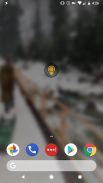

Wakey
Keep Your Screen Awake

Descripción de Wakey: Keep Your Screen Awake
Wakey is an app for people who want to use their devices without the hassle of the screen turning off constantly.
Devices have a screen timeout that is used to prevent screens from using all your battery while you're not using your device. This is quite useful, but often it can interfere with the usability of the device and turn off your screen while you're using it.
Wakey will keep your screen awake when you need it the most, allowing you to have a smooth experience while using your phone or tablet.
-- Note: Want early access to new releases? I'm looking for beta testers! Go to https://play.google.com/apps/testing/com.doublep.wakey and click "Become a Tester" to get releases before everyone else. --
The app has several features that will make your life even easier:
• <b>AppWake (premium feature)</b>
AppWake is the most popular feature in Wakey, it helps you automate the process
of keeping the screen awake. You just have to choose which apps should keep your screen awake and enable AppWake.
Let's say you chose the browser app and news reading app, whenever you use those apps, AppWake will enable Wakey and your screen will stay on while using those apps, as soon as you leave the app your screen will restore it's default screen timeout.
• <b>ChargeWake (premium feature)</b>
ChargeWake will keep your phone awake when it's charging.
• <b>CPU Mode</b>
CPU Mode will keep only your CPU awake (not the screen), this is useful when downloading large files or performing some background work, when you finish the task turn it off or the CPU will stay on and use battery.
• <b>Dimmable Mode</b>
Dimmable Mode will keep your screen awake, but will enable dimming as defined in your display settings. This allows you to see your screen while reducing battery impact.
• <b>Darkest Mode</b>
Darkest Mode will keep your screen awake, and will dim the screen as much as possible, plus will default to a all-black screen. This allows you to interact with the device, yet still see your notifications and alerts, and interact with your phone - all while minimizing battery impact.
• <b>Full Bright Mode</b>
Full Bright Mode will keep your screen awake, and will set the screen to be as bright as possible. This mode is great for watching videos or looking at family photos - but watch out, leaving your screen on full brightness for long will cause your battery to discharge rapidly!
Wakey is memory and battery friendly - it will keep the screen awake only when you need it. When you don't need it any more just tap the bulb, or turn it off from the notification. You can also enable and disable it from the widget.
<b>WARNING!:</b> Wakey might misbehave with task killers or if you swipe it away from the recent apps. If you experience problems please email me.
Keep your screen on with Wakey.
</div> <div jsname="WJz9Hc" style="display:none">Wakey es una aplicación para personas que quieren utilizar sus dispositivos sin la molestia de la pantalla apagando constantemente.
Los dispositivos tienen un tiempo de espera de la pantalla que se utiliza para prevenir el uso de pantallas de toda su batería mientras no se esté usando el dispositivo. Esto es muy útil, pero a menudo puede interferir con la capacidad de uso del dispositivo y apague la pantalla mientras se está usando.
Wakey mantendrá su despiertos pantalla cuando usted más lo necesita, que le permite tener una experiencia agradable al utilizar su teléfono o tableta.
- Nota: ¿Quieres un acceso temprano a las nuevas versiones? Estoy buscando beta testers! Ir a https://play.google.com/apps/testing/com.doublep.wakey y haga clic en "convertirse en un probador" para obtener comunicados antes que los demás. -
La aplicación tiene varias características que harán que su vida aún más fácil:
• <b> AppWake (opción premium)
AppWake es la característica más popular en Wakey, que ayuda a automatizar el proceso de
de mantener la pantalla despierto. Sólo tienes que elegir qué aplicaciones deben mantener la pantalla despierto y permitir AppWake.
Digamos que usted eligió la aplicación aplicación del navegador y la lectura de noticias, cada vez que utilice esas aplicaciones, AppWake permitirá Wakey y la pantalla permanecerá encendida durante el uso de esas aplicaciones, tan pronto como salga de la aplicación en su pantalla restaurará que es tiempo de espera de pantalla por defecto.
• <b> ChargeWake (opción premium)
ChargeWake mantendrá su despiertos teléfono cuando se está cargando.
• <b> Modo CPU
Modo CPU mantendrá únicamente la CPU despierto (no la pantalla), esto es útil cuando la descarga de archivos de gran tamaño o la realización de algún trabajo de fondo, cuando termine la tarea apagarlo o la CPU va a quedarse y utilizar la batería.
• <b> Modo regulable
Modo de intensidad regulable, mantendrá su pantalla despierto, pero permitirá atenuación como se define en la configuración de pantalla. Esto le permite ver la pantalla al tiempo que reduce el impacto de la batería.
• <b> Modo Oscuro
Modo más oscuro mantendrá su pantalla despierto, y se atenuará la pantalla tanto como sea posible, además de forma predeterminada a una pantalla de color negro. Esto le permite interactuar con el dispositivo, y aún así ver sus notificaciones y alertas, e interactuar con el teléfono - a la vez que se minimiza el impacto de la batería.
• <b> Modo brillante completa
Modo brillante llena mantendrá su despiertos pantalla, y fijará la pantalla para ser tan brillante como sea posible. Este modo es ideal para ver vídeos o fotos familiares - pero ten cuidado, dejando la pantalla en el brillo completo por mucho tiempo hará que su batería se descargue rápidamente!
Wakey es la memoria y la batería de usar - que se mantendrá la pantalla despierta sólo cuando lo necesite. Cuando no lo necesita más simplemente toque la bombilla, o desactivarlo desde la notificación. También puede activar y desactivar desde el widget.
<b> ADVERTENCIA: Wakey podría comportarse mal con los asesinos de tareas o si se desliza lejos de las aplicaciones recientes. Si tiene problemas por favor correo electrónico.
Mantenga su pantalla con Wakey.
</b>
</b>
</b>
</b>
</b>
</b>
</b></div> <div class="show-more-end">






























